Question:
I have created the XML file but I dont have access to the page where I can upload files to my blogger acount. How should I add a sitemap to my blog then?
Answer #1:
the sitemap for all blogger blogs is located at yourblog.blogspot.com/atom.xml
just add 'atom.xml' to your blog address, that's the default map for all blogger websites.
Answer #2:
I got it.
add this file: atom.xml
your blog's sitemap will accept. ok
this is different file but blogger have created already. The file "atom.xml" is another name of sitemap.xml.
ok
Answer #3:
Yes, contradicting to other opinions, you can actually post your sitemap from Google Webmaster tools to your blogger page. I do this when I first started blogging. It is usually put in the home page, as I have known. But, today people just put a link of their sitemap to the Navigation Links. However, it is not that powerful today. But, here are effective suggestions for you:
1. Put instead the Feeds link of your blog in your main navigation links.
2. Put your blog labels below your blog's main page, without the numbers, arranged in cloud style.
*Those things just made your blog VERY ACCESSIBLE by the search engine spiders!
Answer #4:
Well, Answer to the Question is, Blogger wont allow to upload external sitemaps or whatever it is. But use this dynamic sitemap with webmasters.
yourname.blogspot.com/rss.xml This would do awesome work
i guarantee because i was just a blogspot blogger before 2 years




































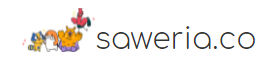



0 comments:
Posting Komentar
Harap beri komentar yang positif. Oke boss.....
Catatan: Hanya anggota dari blog ini yang dapat mengirim komentar.